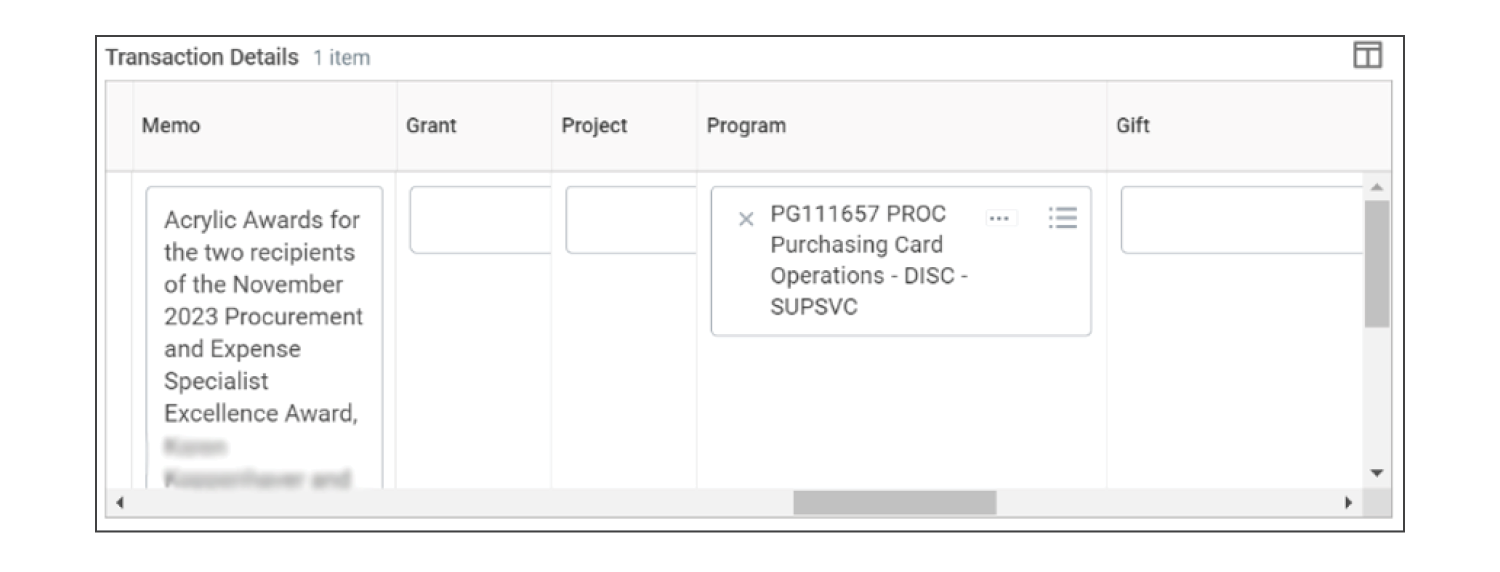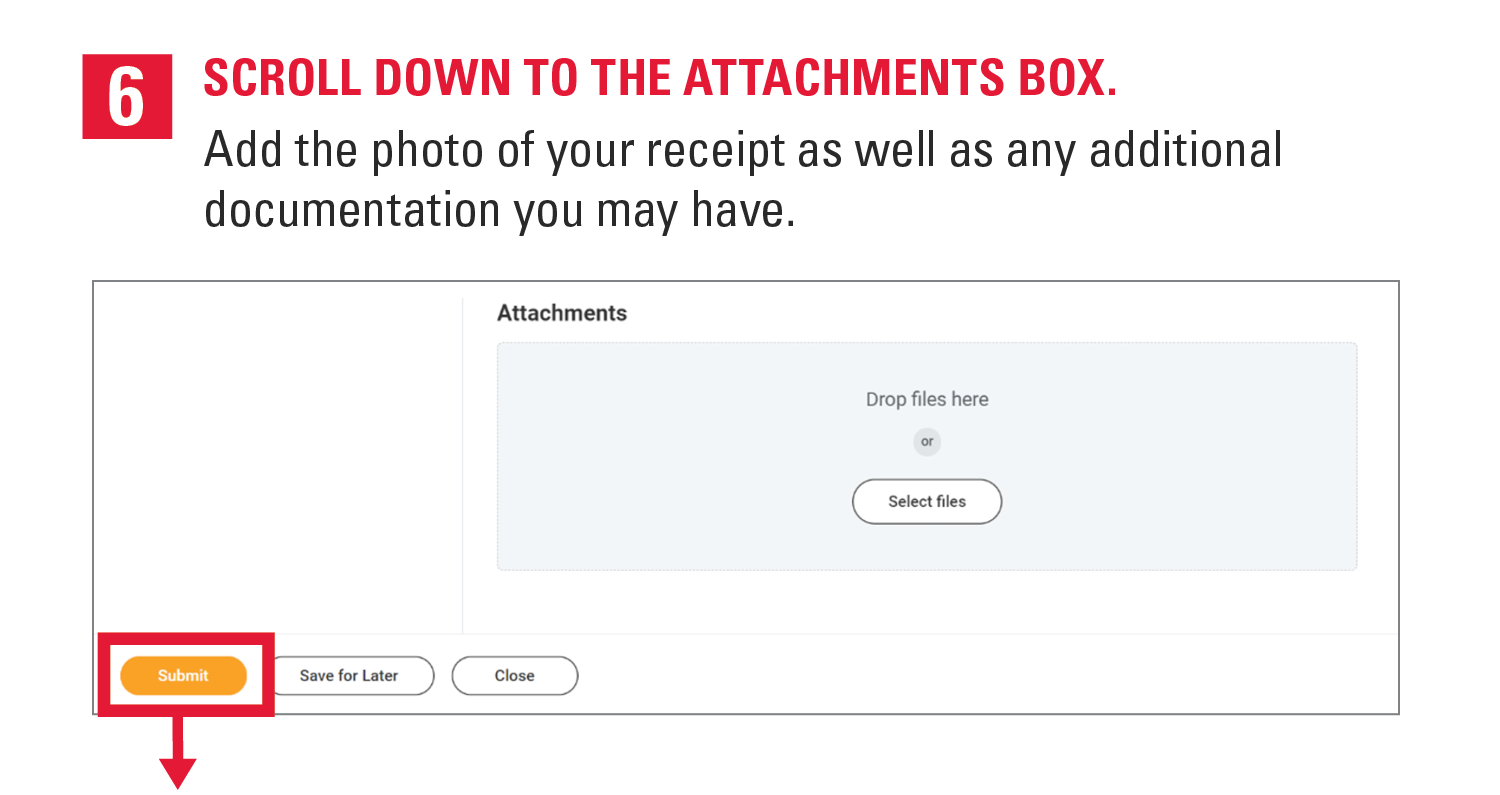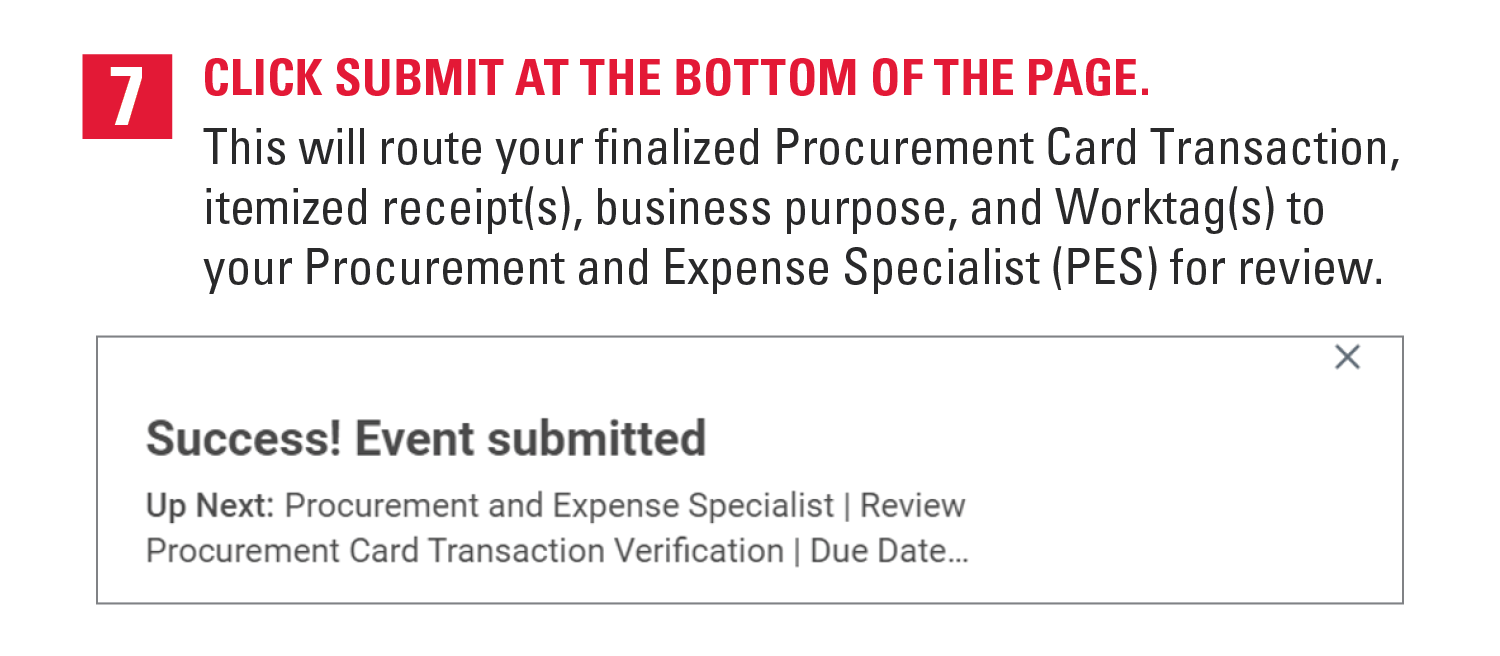Quick Reference: P-Card Transaction Verification (PCV)
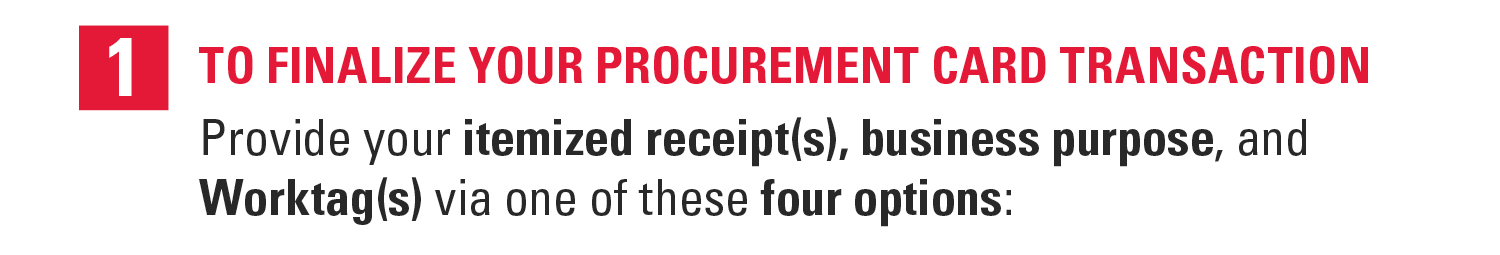

Use the Procurement Card Verification (PCV) Form to provide your itemized receipt(s), business purpose, and Worktag(s) to your Finance Service Delivery Team.
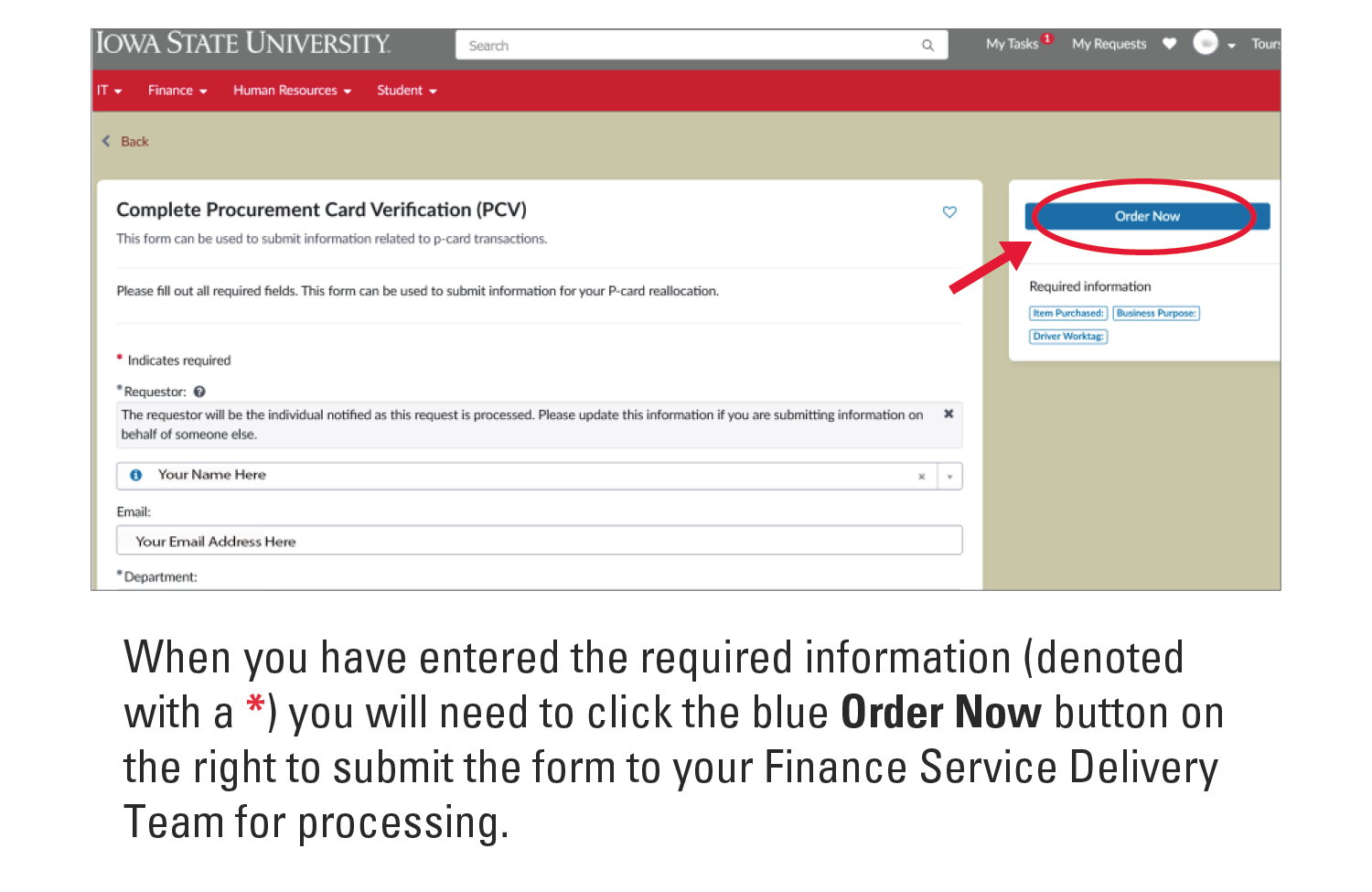
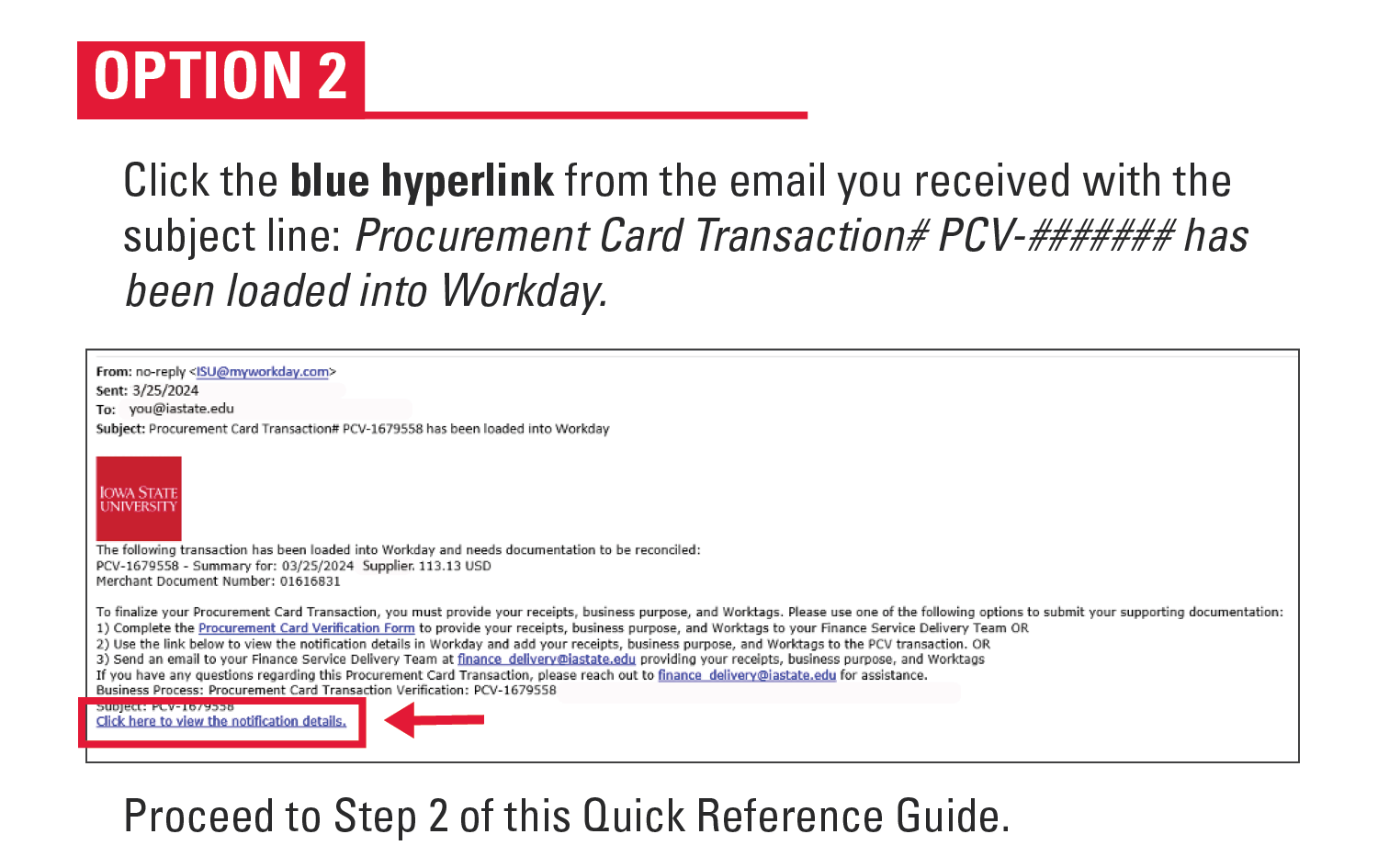
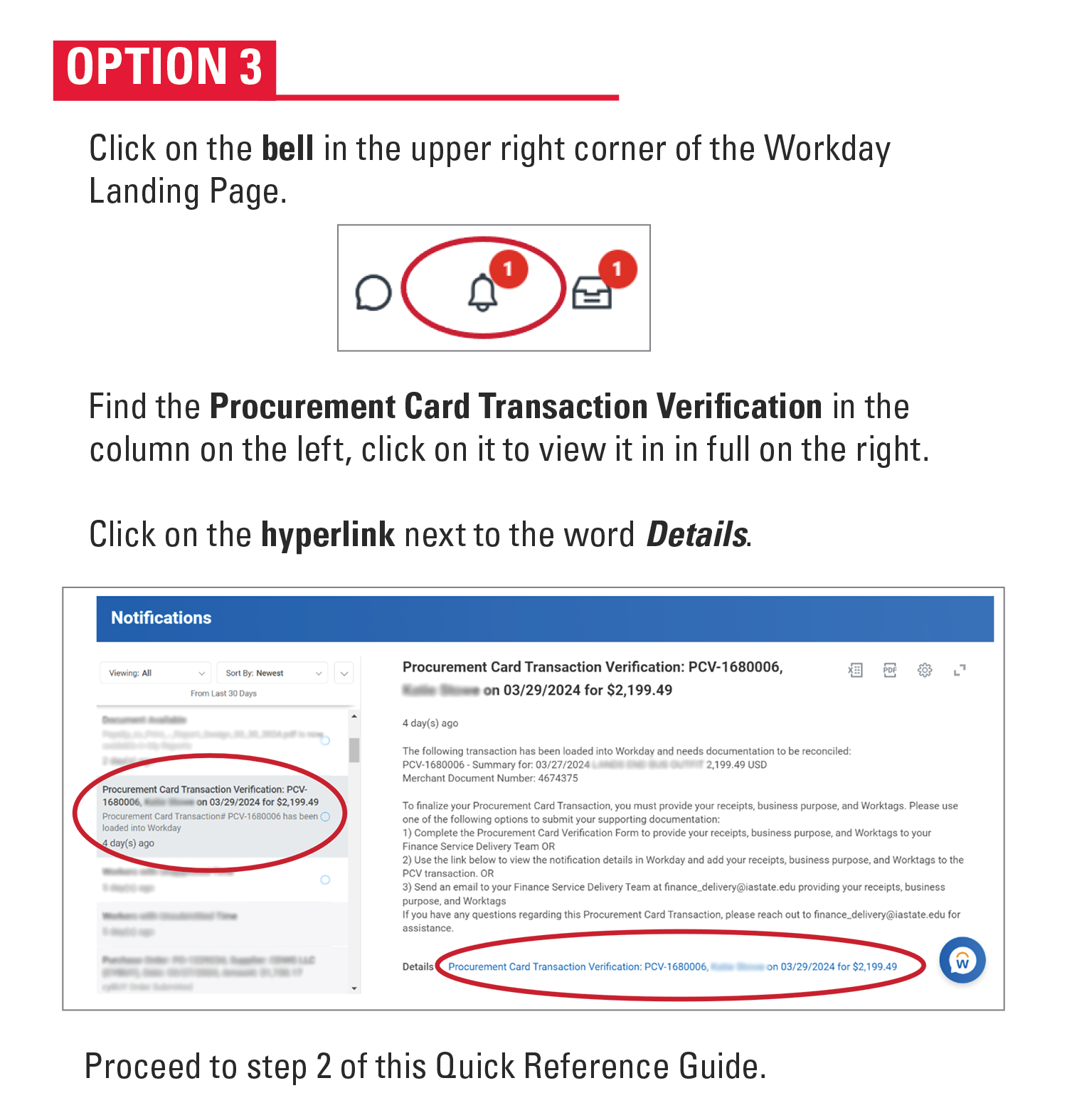

Send your itemized receipt(s), business purpose, and Worktag(s) to your Finance Service Delivery Team at finance_delivery@iastate.edu.
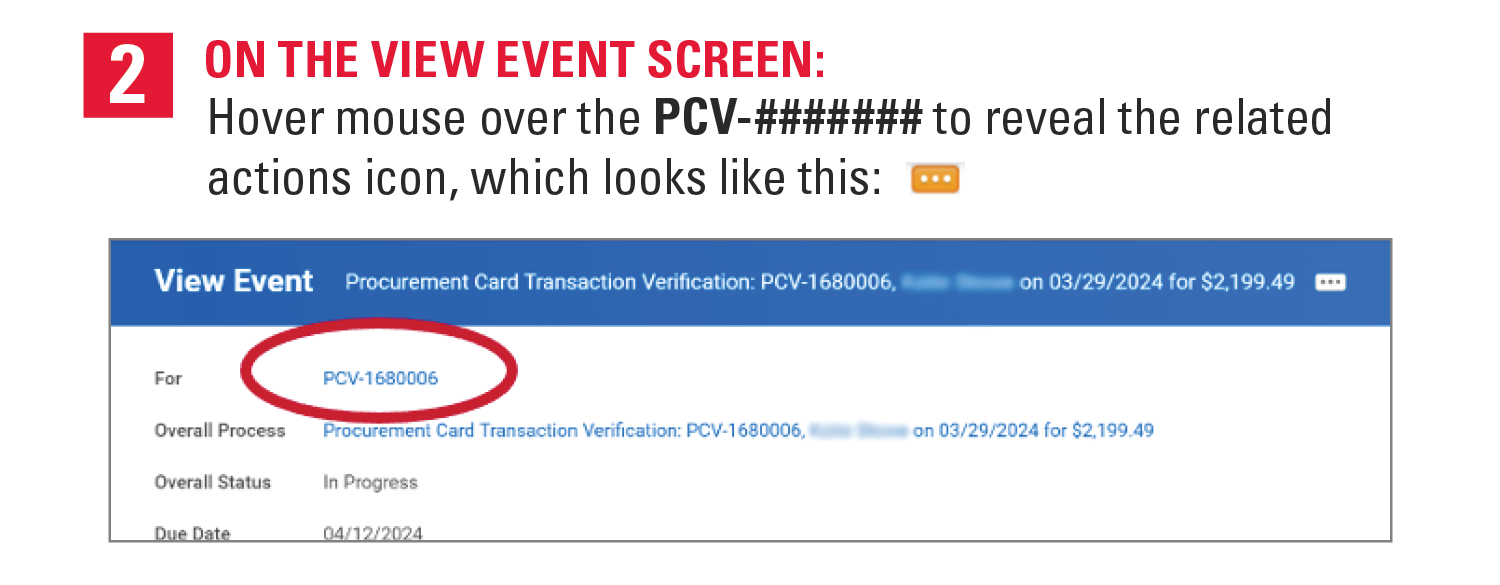

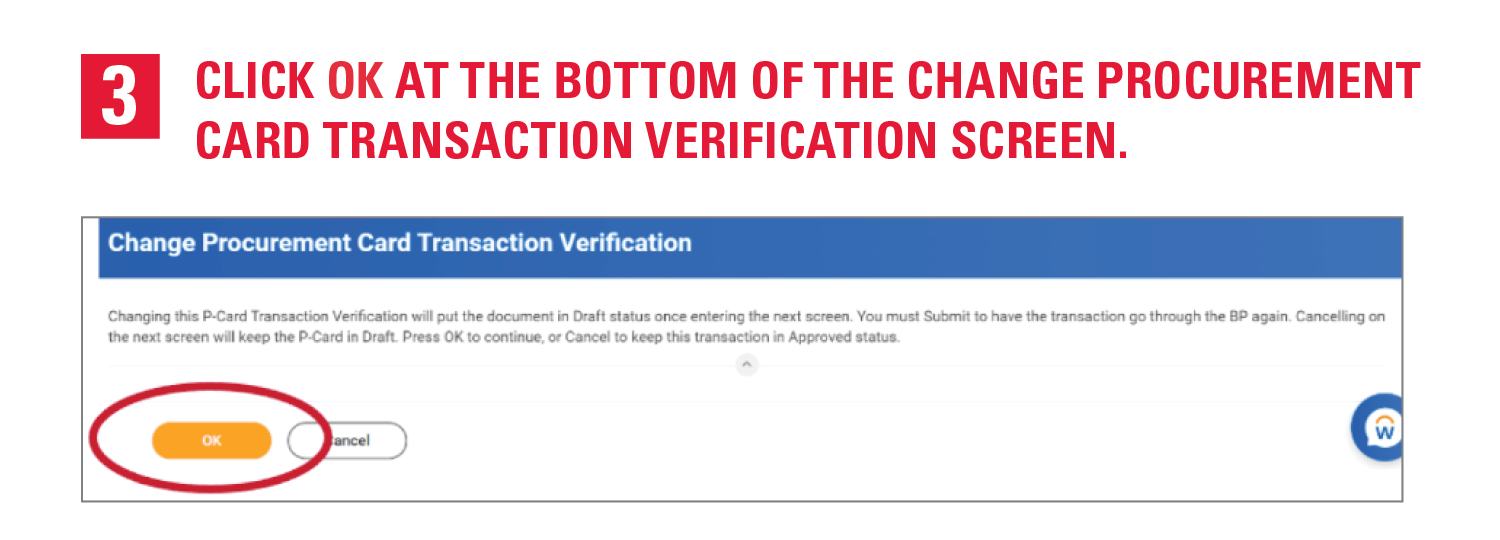
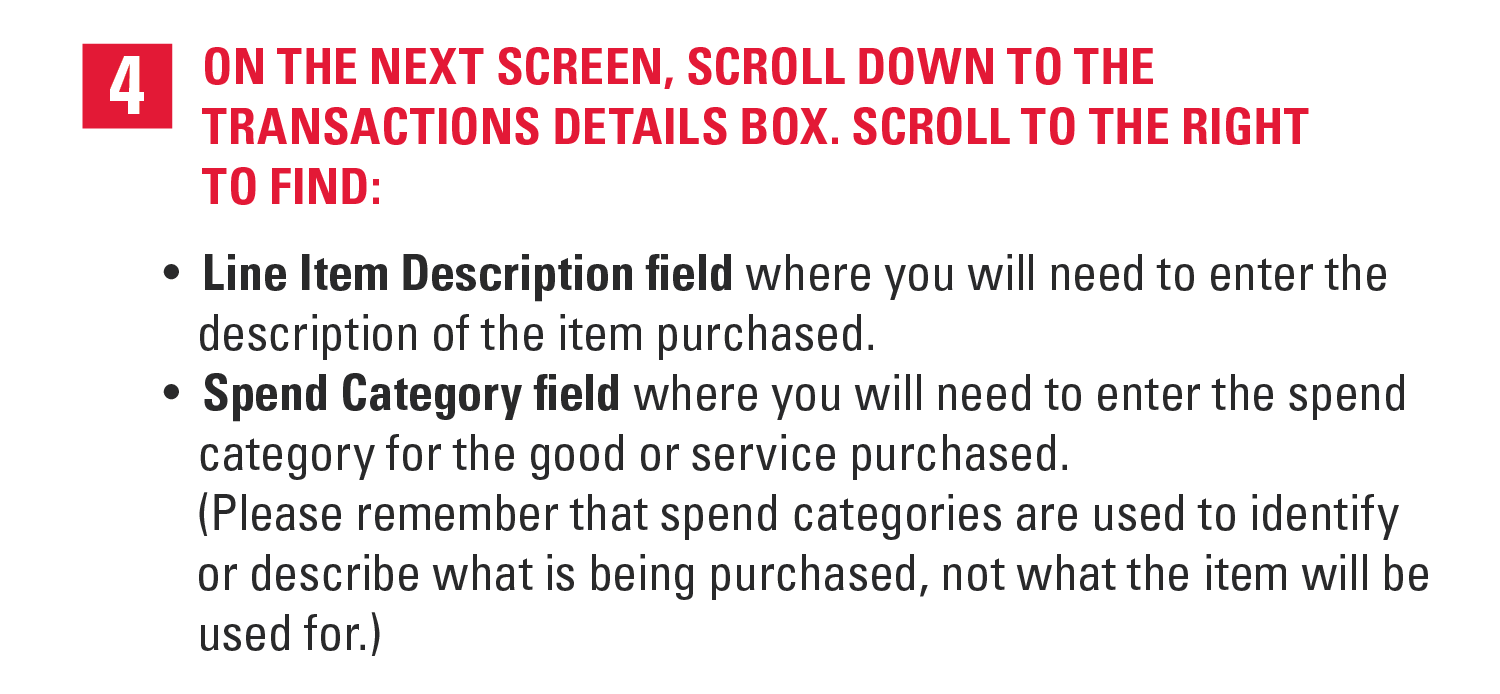
A list of spend categories can be found here: Spend Categories by Commodity Area
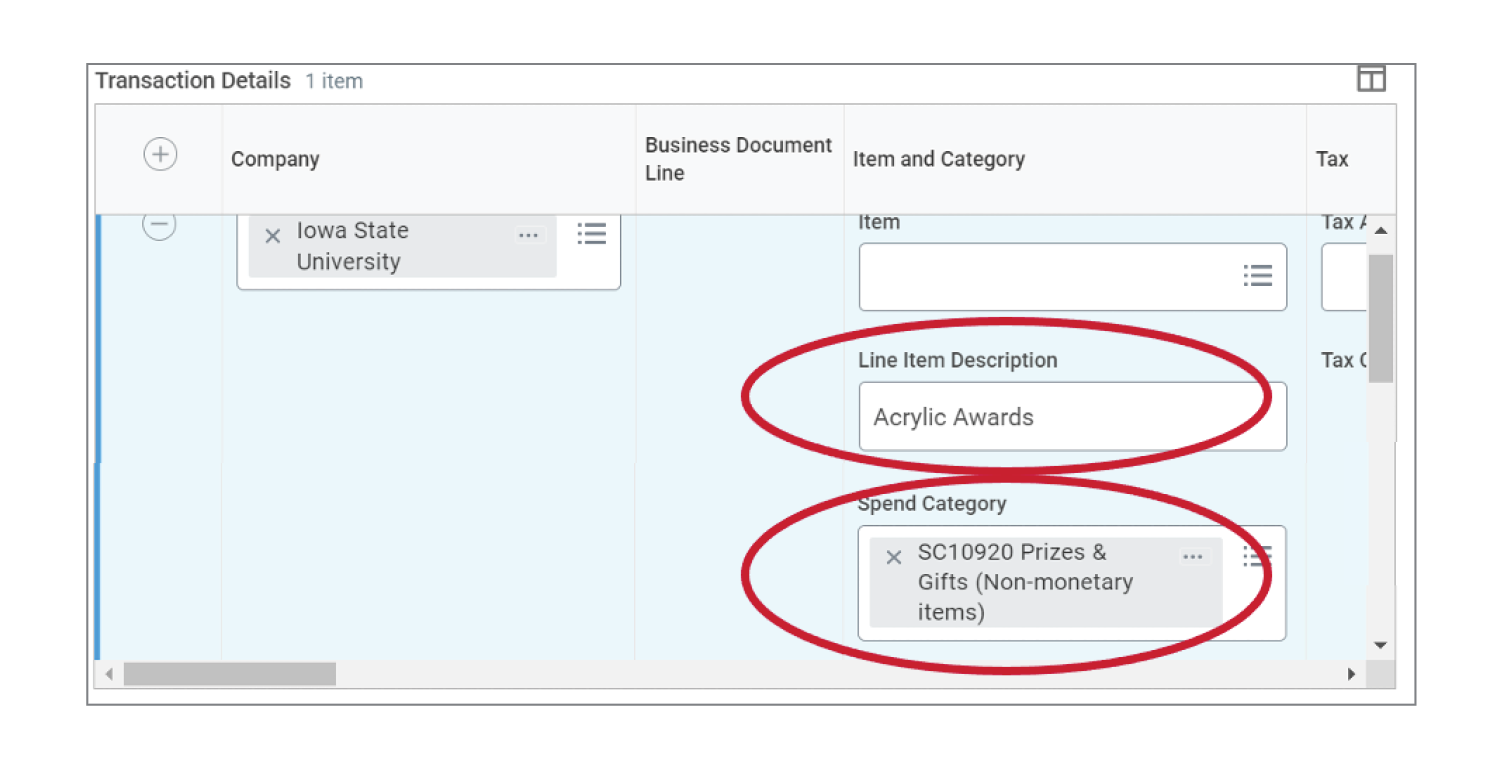

Memo field where you will need to enter the Iowa State University business purpose.
Grant, Project, Program, Gift fields where you will need to enter your Worktag in the corresponding field.
Department Detail and Assignee fields where you can enter
this information if applicable.